There are a few reasons why your Peloton touch screen not working. There are some simple things to look out for to get your Peloton screen working again. Failing that Peloton make it really easy to reset your screen without damaging the screen and it protects your warranty.
Table of Contents
Peloton Touch Screen Not Working Reasons
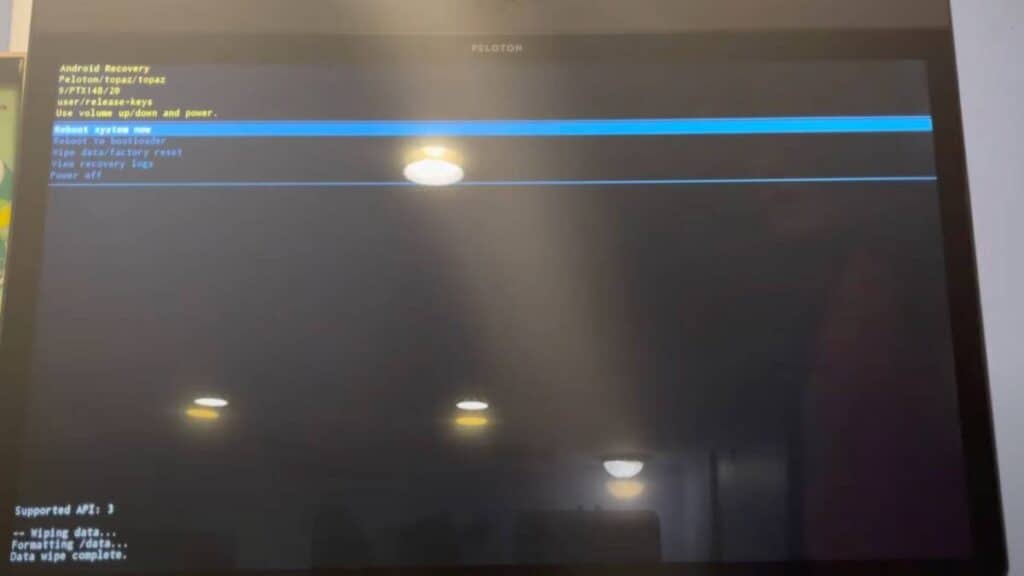
Before you reset your Peloton screen you need to check the most common reason why your Peloton touch screen not working. It can be a simple fix before you complete factory resets. Here’s the common reason why your Peloton screen won’t switch on.
1. Peloton Not Plugged In
The first thing you should check if your Peloton touch screen is not working is whether or not the bike is plugged in. It seems like an obvious thing to check, but you’d be surprised how often this is the problem. If your Peloton is not plugged in, simply plug it into an outlet and check to see if the touch screen starts working.
If you use an extension lead to plug your Peloton then that could be the fail. Plug your Peloton direct into the wall outlet. If it does, great! If not, move on to the next possible reason.
2. Check the Plugs Fuse
The second thing to check if your Peloton touch screen not working is the fuse inside the plug. If the correct voltage is not running through it could be due to a faulty power supply, blown fuse or the wrong plug outlet. If you think this might be the case then you should contact an electrician who can identify and replace any fuses. If your comfortable change the fuse yourself.
3. Peloton Hasn’t Had A Recent Update
If you haven’t updated your Peloton firmware in a while, that could be the reason why the touch screen isn’t working. To check for updates, open the Settings app on your Peloton bike and select “Check for Updates.” If there are any updates available, follow the prompts to install them. Once the updates have been installed, try using the touch screen again.
4. Peloton Screen Has Frozen
Just like with any other electronic device, sometimes the best thing to do when the screen has frozen is to simply restart the device. To restart your Peloton bike, press and hold down on the power button for 10 seconds. After 10 seconds have passed, release the power button and wait for the bike to restart. Try using the touch screen again once it has restarted.
5. Peloton Screen Broken
If none of the above solutions work, it’s possible that your Peloton bike is simply broken and will need to be repaired or replaced. We recommend contacting customer support for further troubleshooting assistance.
These are the common reason why peloton touch screen not working but if you have tried these steps and its still not working then you might need to complete a factory reset.
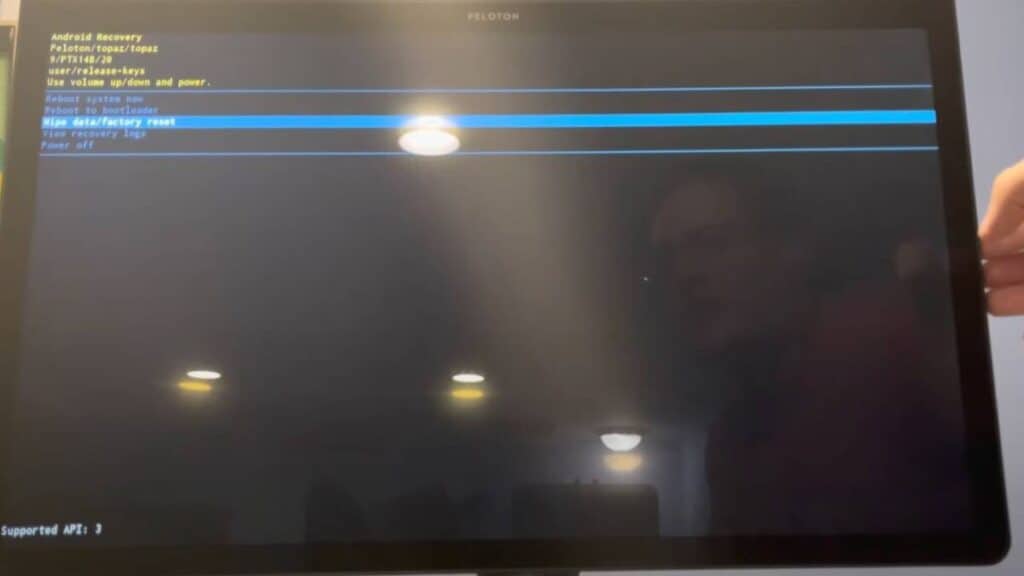
How Do I Reset My Peloton Touch Screen
First press and hold the power button then quickly press and hold the Volume Up button until the Peloton logo appears on your touch screen. This will put your touchscreen in Recovery Mode. Use the volume buttons on the side of the touchscreen to navigate to “wipe data factory reset” and use the power button to select it.
The will ask you if you want to reboot the system and you need to confirm yes before it will reset the touch screen. The Peloton screen will switch off and switch on in less than a minute. Give the screen time to reboot (this should take less than 5 minutes).
Quick note if your reset your Peloton touch screen all your data log in screens will disappear so make sure you know your log in user name and password before resting. You should have this information on the Peloton App if you use it on your mobile phone and tablets.
The video below demonstrates each step so make sure you watch it before resetting your Peloton touch screen.
Unfortunately, if you have tried multiple times to reset your Peloton touchscreen and its still not working then contact customer service. They will help you troubleshoot. If that still doesn’t work then you might need to replace your Peloton touch screen.
How Long is Peloton’s Warranty Peloton Screen
Peloton warrants the touchscreen against issues in workmanship and materials for a period of 12 months from the date of original delivery. However, you can purchase an extended warranty that cost $200 than will give you an additional 27 month warranty on your Peloton touchscreen.
Therefore, your Peloton touchscreen is under warranty for the first 12 months you have your Peloton bike. You can contact customers services or e-mail Peloton with your issue and someone will respond within 24 hours.
If your Peloton touchscreen is no longer in warranty you can extend your warranty or purchase a new touchscreen.
How Much Does it Cost To Replace a Peloton Screen?
A Peloton replacement HD touchscreen will cost around $500 direct from the Peloton website. However, you can find refurbished and new Peloton touchscreens on Bay and other outlets for around $250.
Make sure the model of touchscreen you are replacing is the same as your current touchscreen. Furthermore, its really easy to remove and replace your touchscreen at home. Follow the video below for step-by-step instructions.
Is The Peloton Screen Removable
Yes, the Peloton touchscreen is removable. There are a few screws on the back of the touchscreen that will need to be unscrewed in order to remove it. Make sure you have all the right tools and follow the instructions provided by Peloton in order to safely detach your touchscreen.
Is it OK To Factory Reset Your Peloton Touchscreen
Yes, it’s okay to factory reset your Peloton touchscreen. Factory resets are necessary when you’re experiencing issues such as a frozen screen or unresponsive touch controls. A factory reset will restore your bike’s settings back to their original state and hopefully solve the issue you’re having.
It should be noted that whenever you do a factory reset, you will need to input your user information and settings again.
Peloton Touch Screen Not Working Summary
Hopefully you know know the reason why your Peloton touch screen not working and how to safely reset your Peloton touchscreen. Make sure you have your user name and password on hand before factory resetting your Peloton touchscreen.
If the issue still persists after a factory reset then you might need to purchase a new or refurbished Peloton touchscreen. If you’re unsure of anything, contact customer service or refer to the instruction manuals provided with your Peloton bike for further assistance.



