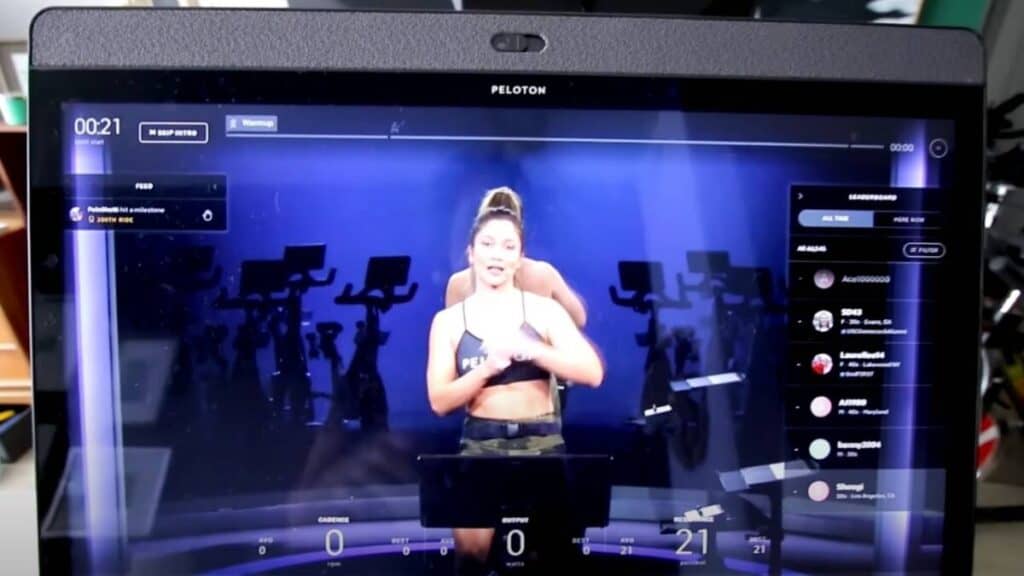
We all value our privacy, especially when exercising at home with our Peloton. why does Peloton have a camera? Can peloton instructors see you to check if you’re working hard enough? Can others watch you exercising on your Peloton? Or if you are in a live class, can all those people riding along see each other?
Peloton bikes and treadmills have cameras so you can connect and see followers during a ride or run, which Peloton calls Video Chat. The camera doesn’t allow the instructor or non-followers to see you, and you can switch the camera off for privacy.
Table of Contents
Why Does Peloton Have A Camera?
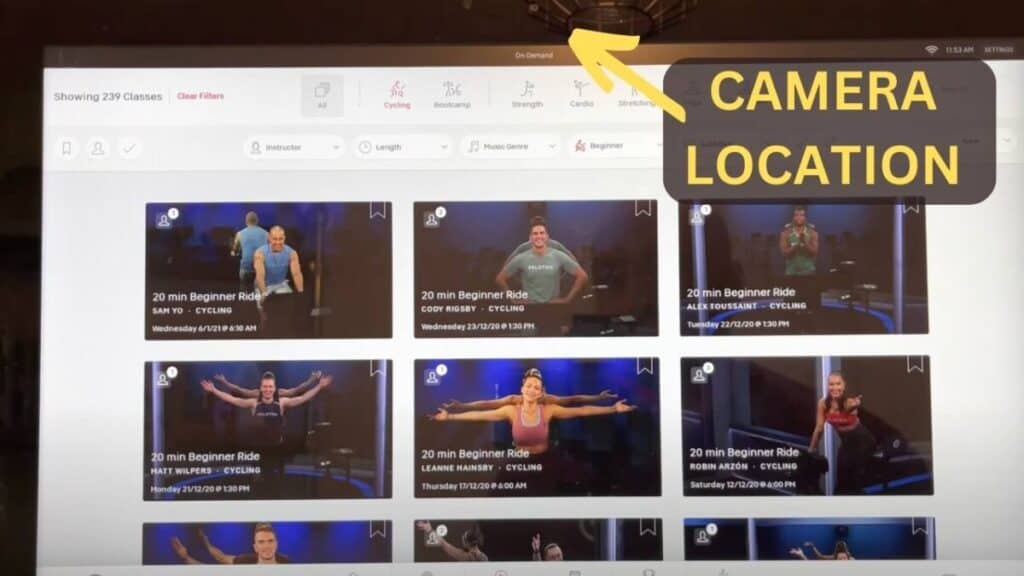
The concept of the video camera is to increase the social network of Peloton, making it more likely you will ride or run more often with friends. This is the mean reason why Peloton has a camera. Video chat is only available on bike and run classes only, so it doesn’t work for Bootcamp or any other class.
The best thing about video chat is it can boost your overall output because you want to show your friends that you are working harder than them, especially if you have a competitive spirit. Peloton intends to bring the experience of a gym environment into the comfort of your home with the added bonus of exercising with friends.
However, if you don’t like the thought of someone watching you while exercising on the peloton you can you turn off your camera. There is no way of someone else hacking your camera, and your friends must request a video chat which you can decline.
Video chat is only available if you’re following each other, so random Peloton users can not request video chat with you.
If you really don’t trust that your camera is disabled, you can get a small piece of black tape and cover the camera when you’re using your Peloton.
When your Peloton is switched off, the camera doesn’t work, so unplug after your ride for added reassurance. Read this post to find out more benefits of unplugging your Peloton when you’re not using it.
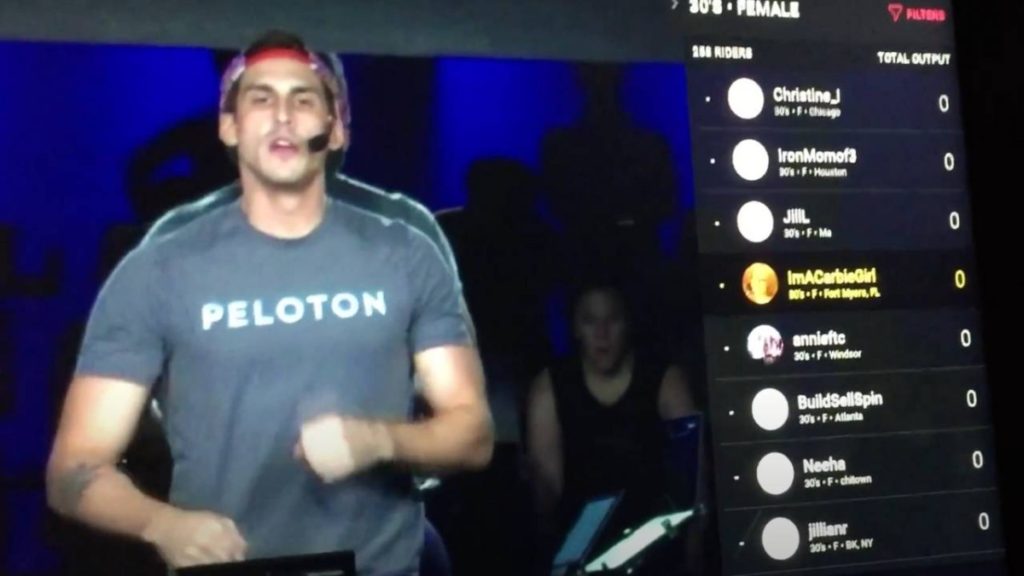
Can Peloton Instructors See You
Peloton instructors can not see you when you’re using your Peloton bike or tread. The camera is for “video call” with your friends only, and they must request a call. The instruction can not see you during a live class to see if you’re working hard enough.
On average, hundreds if not thousands of people use Peloton every day and for the instructor to see all those individuals would mean their screen would have nothing but people running or cycling on them. Therefore, thinking can peloton instructors see you is unpractical.
Furthermore, the vast majority of Peloton classes are on-demand. That means that the class isn’t live, and we are watching the recording days, weeks or months later. So, when your cycling on your Peloton bike, there isn’t a physical instructor on the other side of the TV screen during that time.
But What about Live Peloton Classes?
Again the instructors can’t see you, and they have no way of viewing your camera. Peloton has more than 2 million monthly users, and an average live class can have hundreds of riders, which is far too many for any instructor to view.
Remember, the instructor’s goal is to motivate, inspire and encourage you to have an awesome workout and smash personal bests. (Here’s a complete guide to Peloton live)
It’s definitely not to spy on you or watch to see if you’re working hard enough, that’s what the output and leaderboard are for. So, you can be reassured that the instructor isn’t watching through your camera during any Peloton class.

Can Other Users See You on Peloton?
No, Peloton doesn’t allow other users to connect to your camera without you following each other. Therefore, random Peloton users cannot see you riding on Peloton, making it safe to ride without the doubts of someone connecting to your and camera watching.
Can You See Other Riders on Peloton?
Peloton doesn’t authorise you to see other users unless you follow each other and ride in the same class. If you are friends on Peloton, you can video call, but they must accept your call to see them live.
Can Peloton and Other Users See You in Live Classes?
No, Peloton only enables you to video call with 1 person at a time during a live class. Other users can’t see each other during live classes, nor can the instructor. So if you want to ride with a group of friends, you will have to use a 3rd party device like facetime or Zoom to create a group chat.
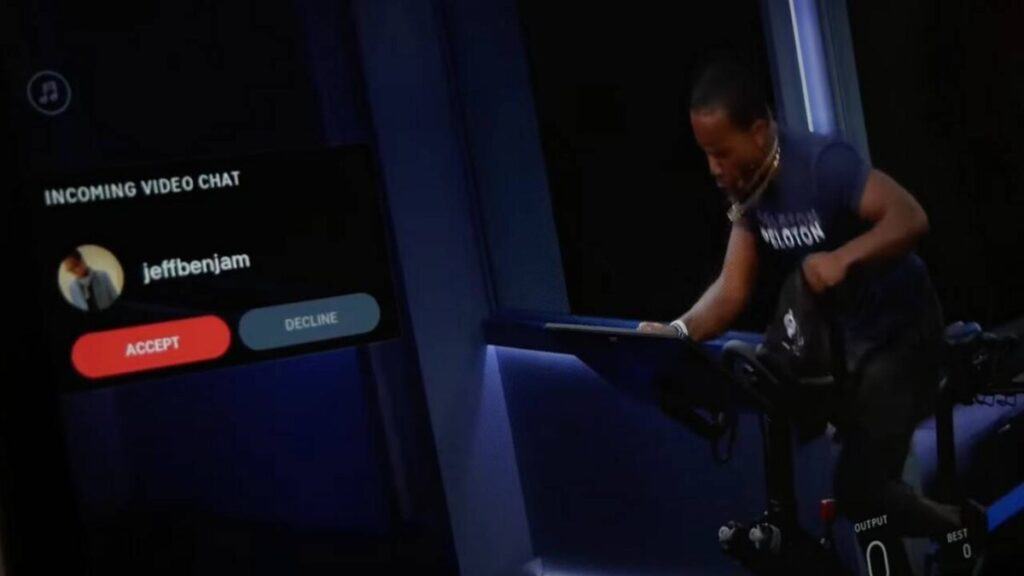
When Using Peloton Can You Turn off Your Camera
When you first set up your Peloton account, you are given the option to enable or disable the camera feature. If you choose to enable the camera, you can then decide whether or not you want it on during your rides. If you do not want to be on camera, simply press the “off” button on the screen in front of you.
It’s important to note that even if you have the camera off, other riders in your class will not be able to see you, they must video request. The only way to completely hide from view is to ride in “Private Mode.” In Private Mode, your class will not appear on the leaderboard and no one will be able to see or hear you.
What Is Peloton Video Chat

Peloton members can video chat with their friends during a Peloton class. The option to do so has been one of the most popular features among members, and it’s easy to see why: you get an opportunity for some quality face time while getting workouts that are tailored specifically toward your fitness goals!
Video chat is only available if you are both following each other and riding at the same time during the same class. Video chat only supports a 1 to 1 chat, so you cannot group call. Furthermore, you can only video chat with one member during a live class, and the instructor cannot see you.
How to Enable Video Chat on Your Bike or Tread
- On your profile menu, go to profile settings.
- On the social tab, click “enable video chat.”
How to Start a Video Chat
- To create a video chat, you and your friend must follow each other and take the same class together.
- Make sure that your friend is using the same Peloton fitness device (Bike or Tread).
- Join the same class as your friend and scroll down to find your friend’s username on the leaderboard to start a chat. Select their name and press the ‘talk’ button to request a chat.
- The video will appear in the top left of your screen, and you can begin chatting.

What Are The Benefits of Video Chat on Peloton?
The idea of exercising can be a daunting prospect, especially as you get older. This is why teaming up with a friend might be just the motivation you need to keep fit and healthy. Here are some reasons why riding with a buddy will have you breaking personal bests in no time.
- Increased Motivation: when you are working out together and using the video chat feature, you are more likely to work harder and achieve a higher output. Knowing and seeing that you are both working hard will dramatically motivate you.
- Accountability: showing up for the next class gets more difficult the longer you have your Peloton. But if your buddy up and set a class you both will cycle, it will increase the likelihood of you getting back on the bike. Knowing that you will let down your friend if you don’t show up is very motivating.
- Competition: if you’re like me and have a competitive nature, then riding alongside a friend or sibling using video call will encourage you to hit your all-time best output. There is nothing worse than being second to your brother, sister or best friend making this the best inspiration.
Other Peloton Articles You Might Find Helpful
- Is a 30 Minute Peloton Ride Enough?
- How To Watch Netflix on Peloton
- Can you watch TV on Peloton?
- Is Peloton Live?
- Best Peloton Screen Swivel Arm Under $25
- How To Lose Weight Fast With A Peloton
- Replacement Peloton Power Cord
Peloton Camera: Can Peloton Instructors See You Summary
Hopefully I’ve explained can peloton instructors see you and you now know that Peloton instructors can’t see you even if your Peloton camera is switched on.
But why does peloton have a camera? It’s for more interactive classes with your friends and family. You have to accept or request a video call with someone you follow before you can see other people on Peloton.
However, if your unsure when using peloton you can you turn off your camera to avoid any problems or accidents of other watching you which is very unlikely.
