
Peloton has revolutionised home exercise with its incredible range of spin bikes and treadmills. However, with an extensive price tag, are those high tech screens able to watch TV and other streaming services like Netflix, Google Play, Amazon Prime and other streaming services?
You can watch Tv by selecting Peloton’s web browser to access the internet and watch Netflix, YouTube, Amazon Prime and more. Peloton doesn’t provide applications to access these services, but you can watch them without downloading a 3rd party application.
Table of Contents
Can You Watch TV on Peloton?
Watching TV while using your Peloton is possible, though it does require working around the basic features of the device. Peloton screens cannot connect to a TV aerial, but they are connected to the internet, which means that they can access online TV streaming services.
The simplest way to watch TV on a smart device is usually through an application, but Peloton is not compatible with Netflix, Amazon Prime, Apple TV, or any other TV streaming apps. These may become available in the future as the company looks to improve their product, however, it is unlikely. Peloton does not want to give users a reason to stop paying the subscription fee to their interactive classes.
Despite this, you can use your Peloton’s built-in web browser to access the websites of TV streaming services. This is a work-around that the company does not necessarily recommend, but many people have used it to be able to enjoy their favourite shows while exercising.
How To Watch Tv On Peloton Step-By-Step
To open the Peloton web browser, you will need to:
• Select your profile.
• Tap on the “three dots” in the bottom right.
• Tap “About”.
• Tap the bottom right-hand corner of the pop-up that appears, seven times.
• Select the Android icon “WebView Browser Tester”.
• In the bar at the top, type in the address of the streaming website.
• Make sure to click “back” when you are finished.
Step-By-Step Guide With Pictures
You need to be logged in as a Peloton user to access the Home Screen before you can watch TV on your Peloton bike or Tread. You don’t need a monthly subscription for this to work, so if you haven’t renewed your Peloton subscription and you want to watch a spin classes on YouTube then follow the steps below.
The best part about this process is you don’t need a third-party app to access the TV/web on your Peloton bike. However, you can complete this guide using the IOS app it must be on your Peloton bike or Treadmill screen.
Step 1: Tap on the “three dots” in the bottom right.
On the Home Screen in the bottom right hand corner you will see 3 dots (…). The first step is to click these 3 dots which opens up the menu button. Don’t worry if your Peloton needs an update you can do this after you have watched TV.
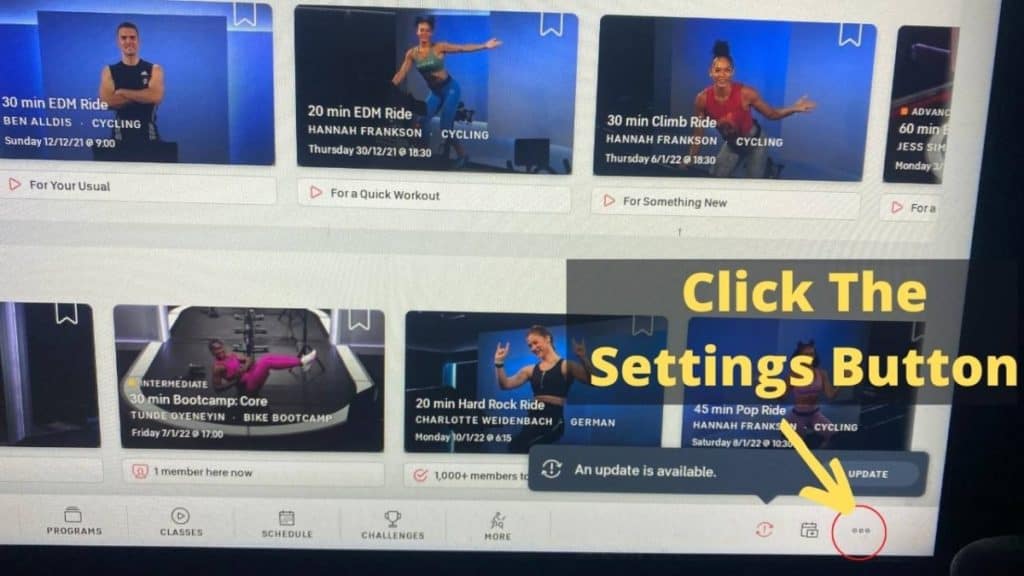
Step 2: Tap “About”.
You will find that the settings box opens up once you select the 3 dots. You want to find the section that says about, its the 8th section on the list. Press the about section and move to step 3.
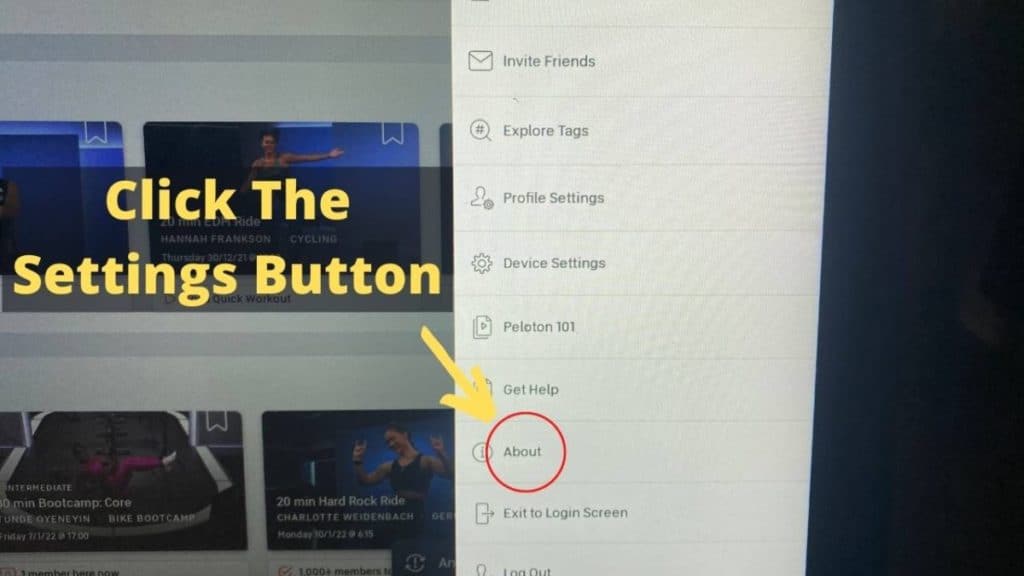
Step 3: Tap the bottom right-hand corner of the pop-up 7 Times
You will noice the about information regarding your Peloton bike appears. In the bottom right hand corner you want to tap 7 times in a row with your finger. Make sure you tap exactly were the picture shows you or you might return to the Home Screen. If you return to the Home Screen repeat steps 1&2.
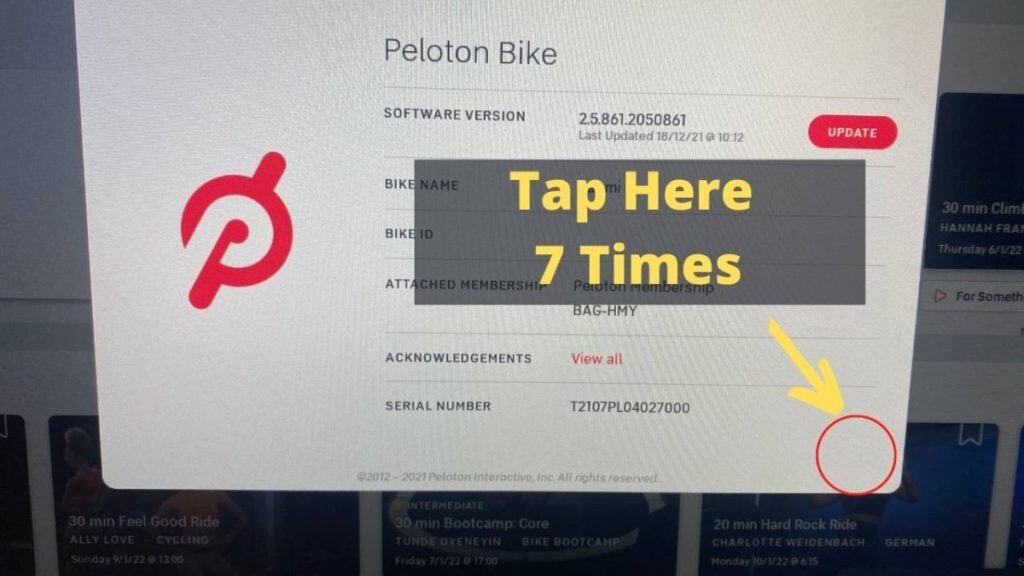
Step 4: Select the Android icon “WebView Browser Tester”
A screen will appear and have WebView Browser Tester in the top lefthand corner. You want to select the WebView Browser Tester by tapping once. If you don’t see this screen you need to repeat steps 1,2&3.
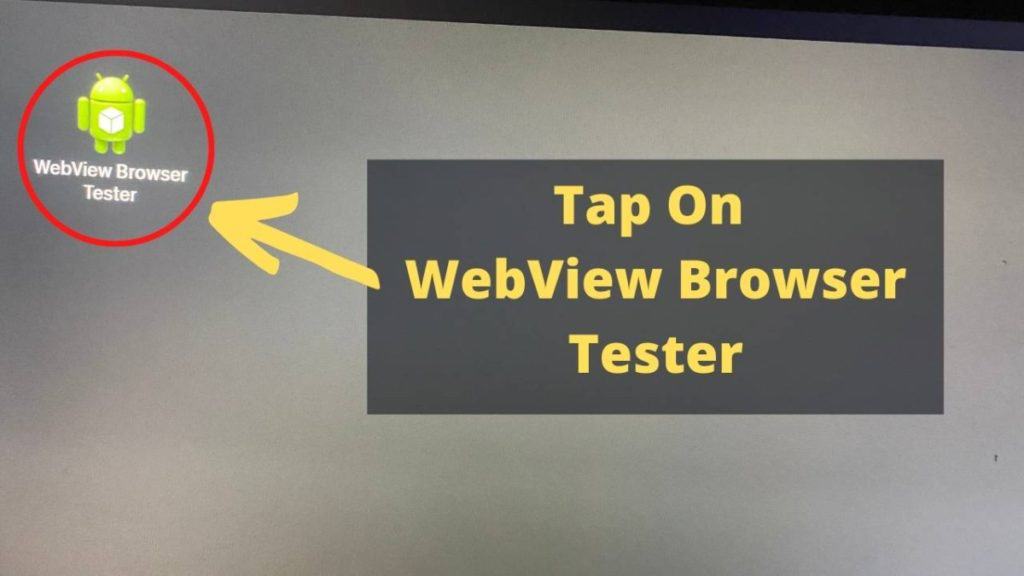
Step 5: In the bar at the top, type in The Tv Service You Want
A normal keyboard will appear in the bottom half of your screen. This is the keyboard for the internet on your Peloton screen. Type in the Tv service you want to watch for example Netflix, Amazon fire TV, Android TV, Samsung TV or Google play store.
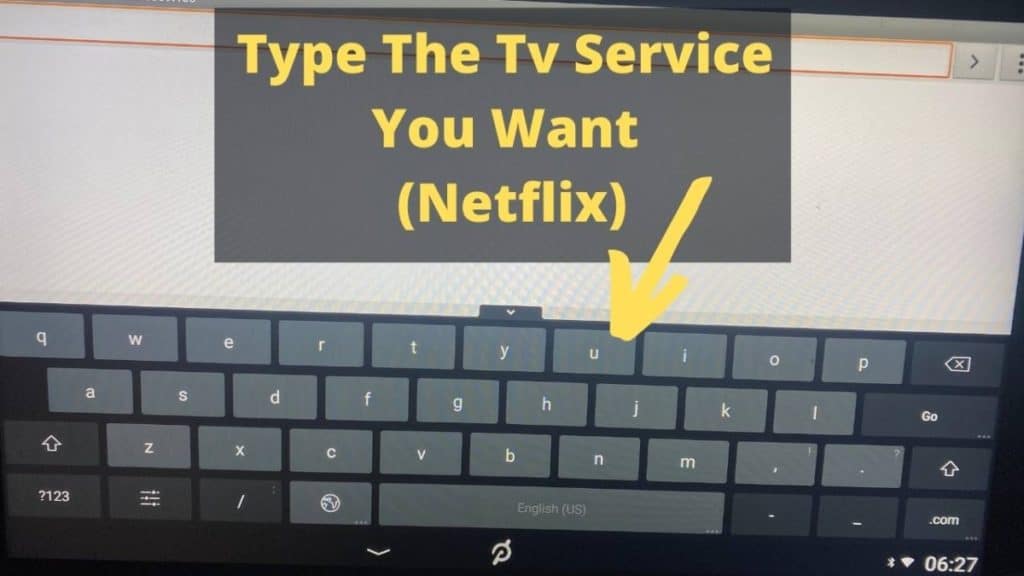
Step 6: finished by pressing the Peloton icon at the bottom of the screen
Log in to your TV streaming account and watch the TV using your Peloton. You can still use your bike to ride but you want have the class available. Once you have finished watching TV in the bottom on the screen in the centre select the Peloton icon and you will return to the Peloton Home Screen.
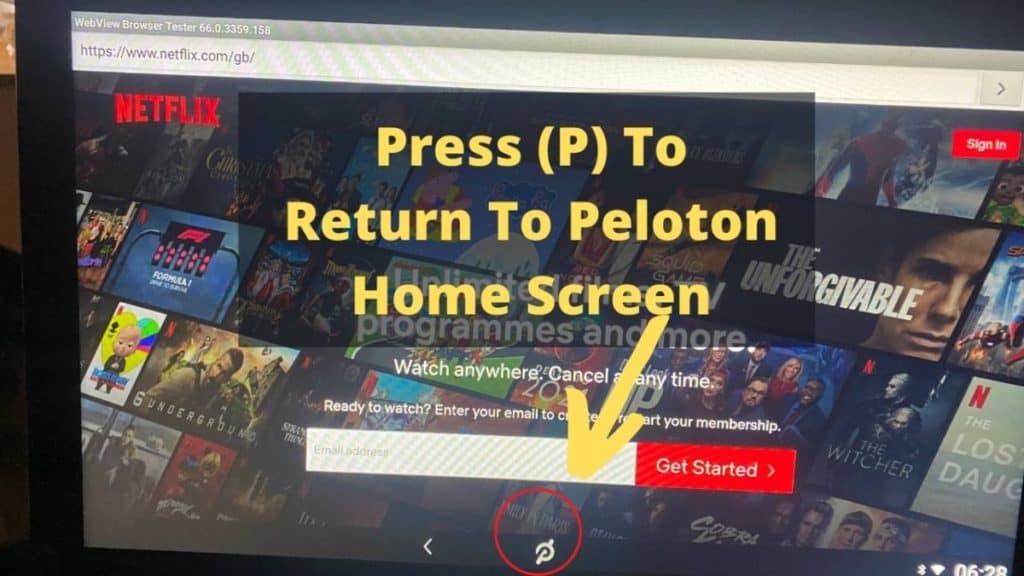
This feature is not recommended for customer use by Peloton as it is designed for troubleshooting by their mechanics, but it does give you access to TV online. Peloton has been updating their machines to restrict this, so don’t be surprised if you find an error message when trying to stream.
The browser is not connected to your Peloton account, so it will not affect your subscription. Nevertheless, it is possible that watching videos in this way could cause graphical glitches on the screen. If this happens, simply perform a factory reset, and any glitches should be resolved.
Buy A Swivel Arm
If you have the first generation Peloton bike you will notice the screen doesn’t move. You can buy and fit a Peloton swivel arm very easy and you can use your Peloton screen for more than cycling including an extra TV in your dinning room or kitchen. For full details and recommended swivel arm read this article.
[amazon box=”B08P54PHHH” Title=”Easily Adjust & Rotate Your Peloton Screen” description=”If you have the first generation Peloton bike, you will notice your screen is fixed. However, with this TFD swivel arm, you can transform your Peloton screen into a fully moving, 360 rotating screen. You can use your Peloton for a whole range of other classes and even an extra TV in your dining room or the area you keep your Peloton.”]
How To Factory Reset Your Peloton Screen
To execute a factory reset on your Peloton screen if you get a graphical glitch in the screen (For more information Peloton Support)
- Power down the Peloton screen by holding down the Power button and selecting the Shutdown option when it appears on the screen.
- Press down on the Volume Up button and the Power button simultaneously until the Peloton logo appears, releasing the buttons. This will initiate Peloton’s Recovery Mode.
- Using the volume buttons to toggle up and down in the recovery mode menu, select Wipe Data/Factory Reset and select it with the Power button.
- Delete your user data and reboot the system. The Peloton can be restarted in factory mode.
- Sign in to your Peloton account to add your user data back onto the Peloton. All of your relevant user data should be uploaded automatically.
NB. Accessing the internet using this method can impact your Peloton warranty if your device becomes broken. However, if you complete a factory reset of your screen it should return the bike back to normal.
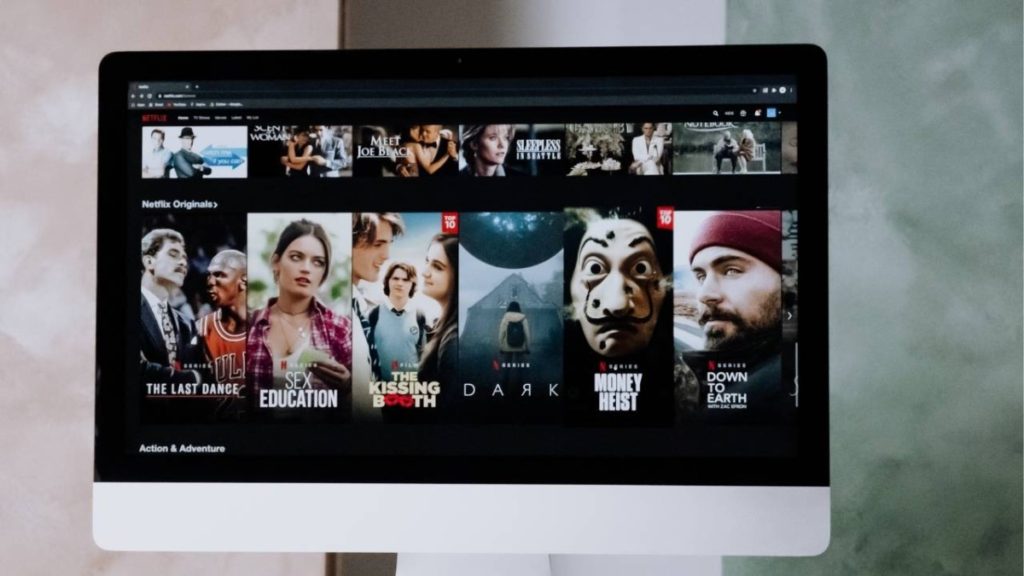
Can You Watch Netflix On A Peloton Bike?
There is no Netflix app available on Peloton bikes. It is possible to run Netflix on your Peloton to try and watch movies and TV shows while you exercise, however attempting to play the videos may result in an error message due to a recent update. To open Netflix on Peloton, you need to unlock the device so that it will run the built-in web browser.
Once the browser has been opened, you will be able to navigate to the Netflix website, log yourself in and try loading up a movie or a show. NordicTrack, one of the main Peloton competitors, has previously stated that their version of this feature was not meant to be available to customers. Both NordicTrack and Peloton appear to be updating their machines to reduce this access.

Can You Use a Peloton Screen to Access the Internet?
It is possible to access the internet on a Peloton Screen. The web browser can load TV streaming services and many other websites as well. You can use this browser in the same way you would use one on a tablet, PC, or mobile device.
This means that your Peloton has the capability to access Facebook, Instagram, Google and much more. The benefit of this is that it gives you a lot more options for entertaining and motivating yourself while exercising. It is also possible to load up your emails to keep you connected if that’s something that you want.
If you don’t want to go against the user advice of Peloton, you might instead opt to attach a third-party device to your machine. There are different options, but they all allow you to use a tablet, laptop, or phone screen while you are on the bike. It might be worth giving the browser a try as the screen is high resolution and much larger than most tablets.
Another thing to note about using the internet on your Peloton is that you will not be able to take a class or record data on the Peloton app at the same time. You will have to choose between surfing the web and following your favourite workout while recording your progress. This is because Peloton screens cannot run more than one app at any given time.
What About The Apple App Store?
Unfortunately you can’t access the Apple App Store on your Peloton bike or tread screen. Apple App Store is only available on IOS devices and your Peloton is just a regular web device. You can’t download Apps or games on your Peloton. It gives you the ability to access the internet only.

Can You Go On YouTube on a Peloton Bike?
It is possible to access YouTube using the built-in browser on your Peloton, in the same way, that you would open other sites through the browser as described above. YouTube, and other video hosting sites like Vimeo, are very desirable options for any Peloton user. There is an almost infinite amount of motivational content, training videos, and engaging music to help spur you on during your workout.
Simply type in “YouTube.com” to load the homepage with the browser open. From here, you can log in to your own account and access your personal recommendations, subscriptions, and history. This can be particularly useful if you want to find and follow classes outside of Peloton’s ones or different trainers that better suit your needs.
As previously mentioned, Peloton’s own apps will not be available while you are watching YouTube videos, which means that again you won’t be able to record your progress or access their workouts. Make sure to back out of the browser and log back into Peloton if you want to register how well you are doing.
Whether you are watching your favourite Netflix show, browsing Facebook, or following a YouTube workout routine, don’t forget to keep burning calories. If you are willing to circumvent the Peloton’s basic functions, it is a much more active and productive way to take part in many of the activities that usually find you lying on the sofa.
Other Peloton Articles You Might Find Helpful
- does a Peloton need to be plugged in
- Does Peloton Have A Camera?
- How To Watch Netflix on Peloton
- Is Peloton Live?
- Best Peloton Screen Swivel Arm Under $25
- Replacement Peloton Power Cord
Can You Watch TV on Peloton Summary
Hopefully you enjoyed my article which takes you step-by-step through the process needed to watch TV on your Peloton bike or treadmill. You can watch most TV streaming services by adding the URL to the internet web page on your Peloton keyboard. You can access YouTube, Netflix, Amazon Prime, Google and numerous other TV and Web services.



