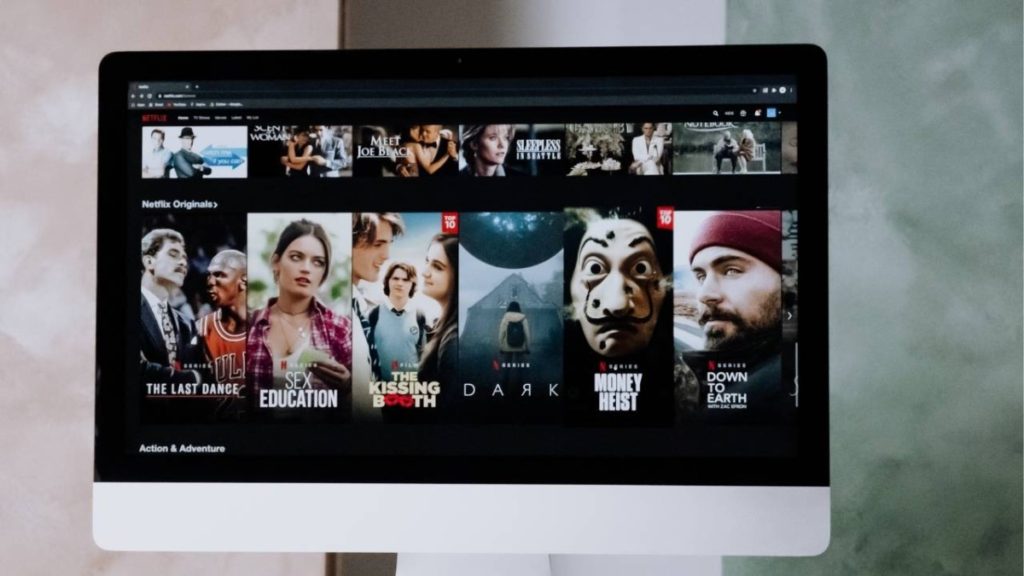
Can you watch Netflix on Peloton is a common question for those who discover that a Peloton bike and treadmill doesn’t have apps. Watching Netflix on Peloton gives the the ability to use your Peloton bike and treadmill without having to do a class. But how do we watch Netflix on Peloton if it doesn’t have a application download section?
Table of Contents
Can You Watch Netflix on Peloton
You can open Netflix using the settings button on Peloton bikes and treads and connecting to the internet. Once here, you can search Netflix and watch your favourite shows or movies, but you need an internet connection. Peloton doesn’t have the Netflix app available on the home screen so you have to follow the steps below.
Netflix streaming is all the rage these days. You can watch your favourite shows and movies on any device with an internet connection. Wouldn’t it be great if you could connect your Peloton to Netflix, especially if you have your bike in your room where there is no TV? You can spin the screen and use the Tv. But what about when you’re working out? Can you watch Netflix on Peloton?
This article will detail how to watch Netflix on any Peloton device. Other online services, can be accessed and explore further potential uses of the browser on your Peloton machine. The only thing you can watch is Skygo (in the Uk) and streaming services that are app based. It must have a physical internet web page to work.
Why Watch Netflix on Peloton?

There are two main reasons why you would want to watch Netflix on your Peloton bike. First, if you are bored of the traditional Peloton class and want to ride your bike without the instructor telling you to work harder. Great for recovery rides or steady-state cardio.
Secondly, and the main reason why I use it. I have my Peloton bike in my dining room, where there is no TV. I converted my Peloton screen to spin 360 degrees (Peloton plus has this feature as standard). I can then watch Netflix while I’m in this room, and I don’t have to be sat on the Peloton bike. It gives the family more options to use this room for more than just mealtime. The kids love it.
How To Watch Netflix on Peloton Step-By-Step Guide
Watching Netflix while using your Peloton is possible, though it does require working around the basic features of the device. But don’t worry, you don’t need to download any 3rd party apps or reprogram the Peloton screens.
Important Note: Peloton screens are not able to connect to a TV aerial, but they are connected to the internet, which means that they are able to access online TV streaming services. Therefore, can you watch Netflix on Peloton, Yes!
The simplest way to watch TV on a smart device is usually through an application, but Peloton is not compatible with Netflix, Amazon Prime, Apple TV, or any other TV streaming apps. These may become available in the future as the company looks to improve their product. Nonetheless, it is unlikely. Peloton does not want to give users a reason to stop paying the subscription fee to their classes.
Despite this, you can use your Peloton’s built-in web browser to access the websites of TV streaming services. This is a work-around that the company does not necessarily recommend, but many people have used it to be able to enjoy their favourite shows while exercising.
To open the Peloton web browser, you will need to:
• Select your profile.
• Tap on the “three dots” in the bottom right.
• Tap “About”.
• Tap the bottom right-hand corner of the pop-up that appears seven times.
• Select the Android icon “WebView Browser Tester”.
• In the bar at the top, type in the address of the streaming website.
• Make sure to click “back” when you are finished by pressing the Peloton icon at the bottom of the screen.
Netflix on Peloton Step-By-Step Guide With Pictures
You need to be logged in as a Peloton user to access the Home Screen before you can watch Netflix on your Peloton bike or Tread. You don’t need a monthly subscription for this to work, so if you haven’t renewed your Peloton subscription and you want to watch Netflix on Peloton then follow the steps below.
The best part about this process is you don’t need a third-party app to access the TV/web on your Peloton bike. However, you can complete this guide using the IOS app it must be on your Peloton bike or Treadmill screen.
Step 1: Tap on the “three dots” in the bottom right.
On the Home Screen in the bottom right hand corner you will see 3 dots (…). The first step is to click these 3 dots which opens up the menu button. Don’t worry if your Peloton needs an update you can do this after you have watched Netflix.
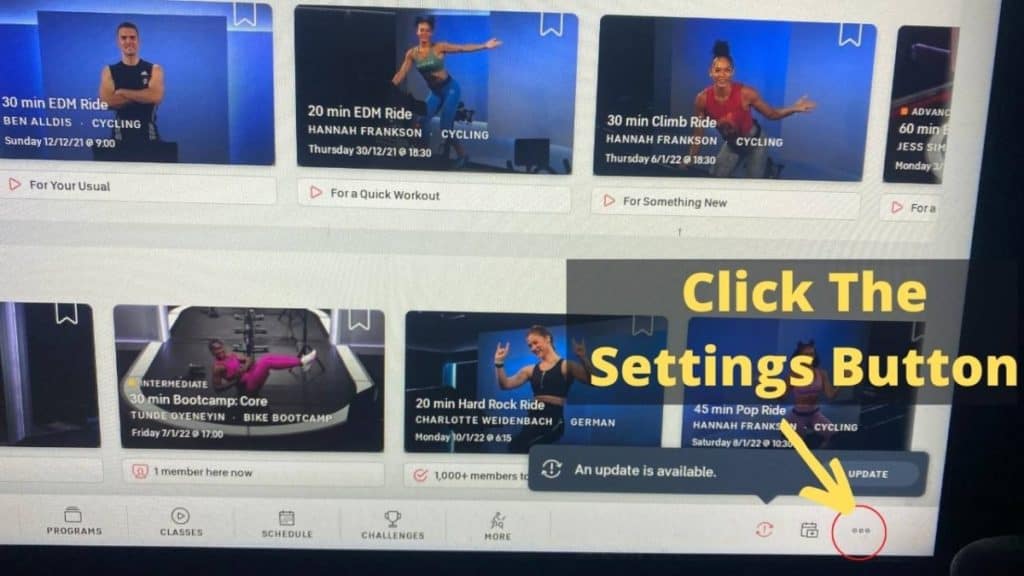
Step 2: Tap “About”.
You will find that the settings box opens up once you select the 3 dots. You want to find the section that says about, its the 8th section on the list. Press the about section and move to step 3.
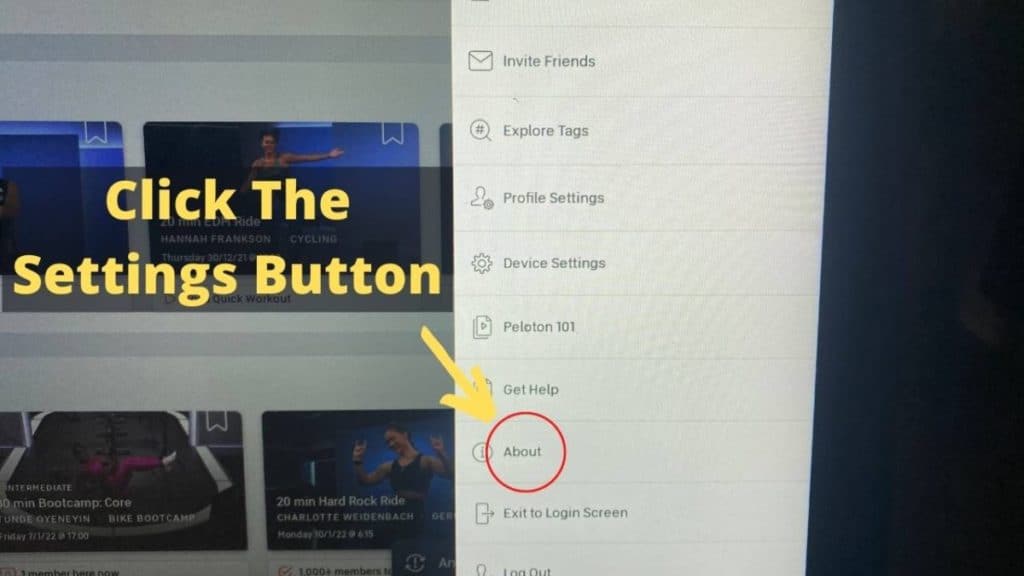
Step 3: Tap the bottom right-hand corner of the pop-up 7 Times
You will noice the about information regarding your Peloton bike appears. In the bottom right hand corner you want to tap 7 times in a row with your finger. Make sure you tap exactly were the picture shows you or you might return to the Home Screen. If you return to the Home Screen repeat steps 1&2.
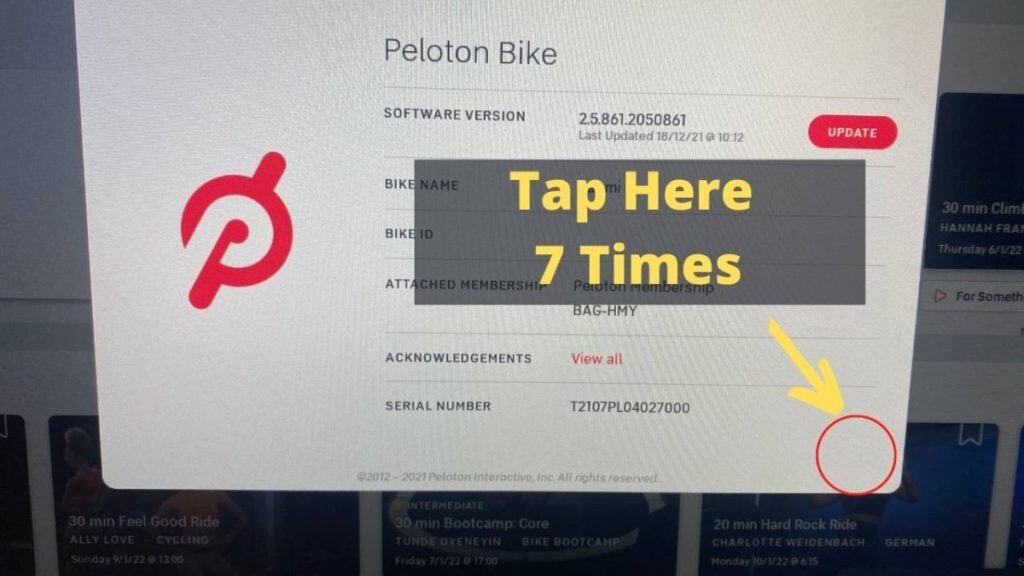
Step 4: Select the Android icon “WebView Browser Tester”
A screen will appear and have WebView Browser Tester in the top lefthand corner. You want to select the WebView Browser Tester by tapping once. If you don’t see this screen you need to repeat steps 1,2&3.
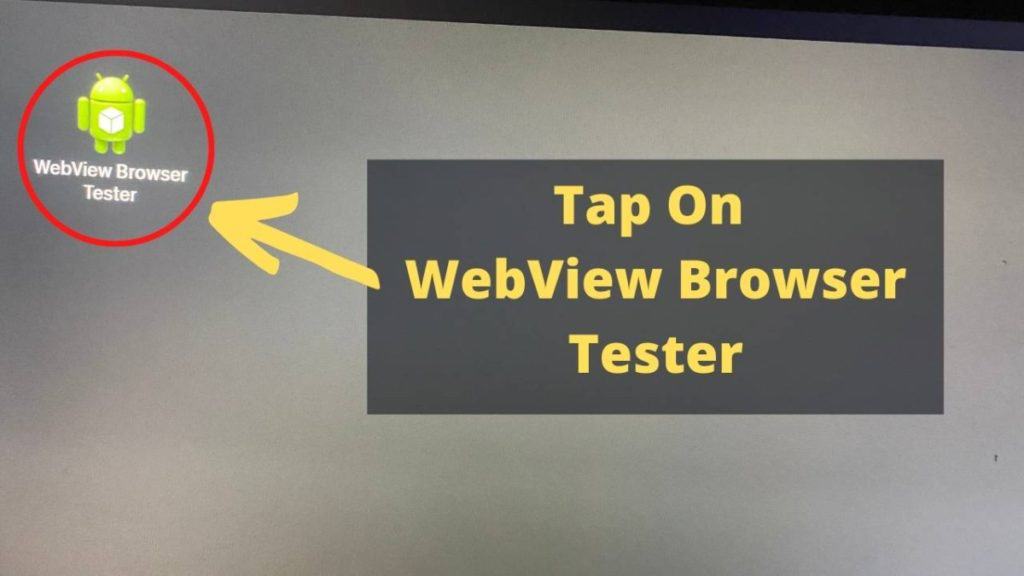
Step 5: In the bar at the top, type in Netflix
A normal keyboard will appear in the bottom half of your screen. This is the keyboard for the internet on your Peloton screen. Type in the Tv service you want to watch for example Netflix, Amazon fire TV, Android TV, Samsung TV or Google play store.
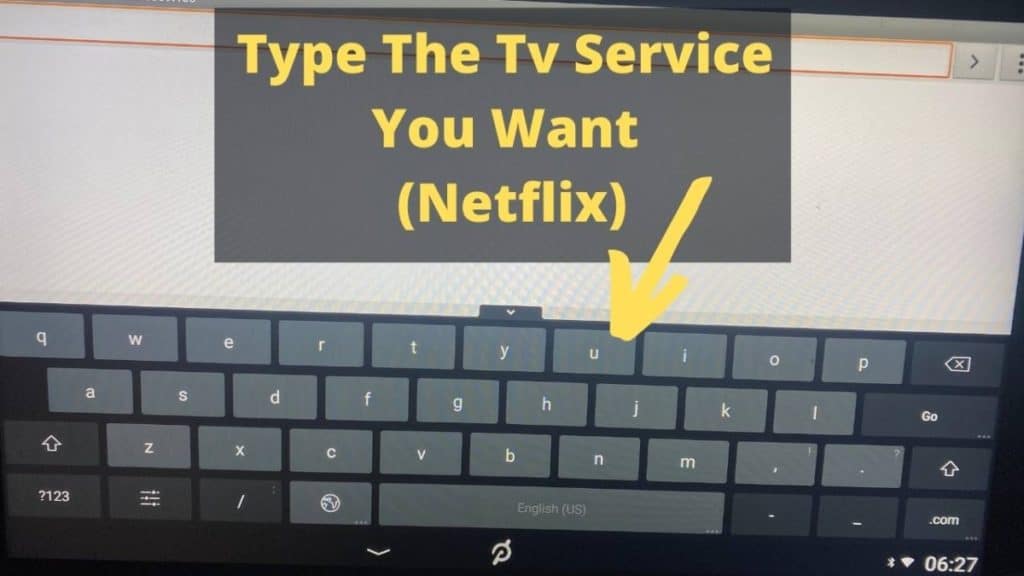
Step 6: finished by pressing the Peloton icon at the bottom of the screen
Log in to your TV streaming account and watch Netflix using your Peloton. You can still use your bike to ride but you want have the class available. Once you have finished watching TV in the bottom on the screen in the centre select the Peloton icon and you will return to the Peloton Home Screen.
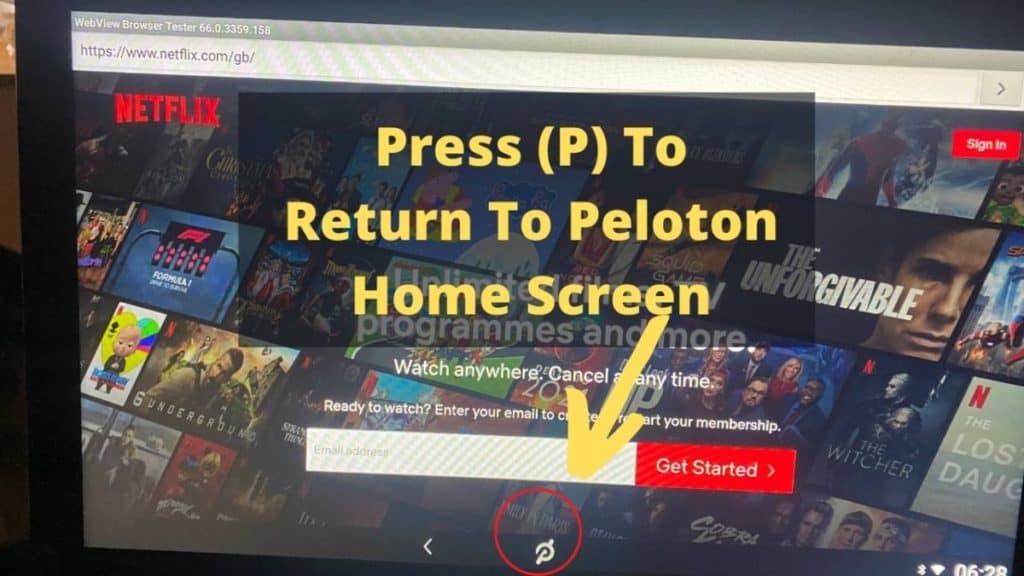
Other Peloton Articles You Might Find Helpful
- does a Peloton need to be plugged in
- Is a 30 Minute Peloton Ride Enough?
- Does Peloton Have A Camera?
- Can you watch TV on Peloton?
- Is Peloton Live?
- Best Peloton Screen Swivel Arm Under $25
Watching Netflix on Peloton Warning
This feature is not recommended for customer use by Peloton as it is designed for troubleshooting by their mechanics, but it does give you access to TV online. Peloton have been updating their machines to restrict this, so don’t be surprised if you find an error message when trying to stream.
The browser is not connected to your Peloton account, so it will not affect your subscription. However, it is possible that watching videos in this way could cause graphical glitches on the screen. If this happens, simply perform a factory reset and any glitches should be resolved.
To do this, simply hold the Volume Up and Power buttons simultaneously until the Peloton logo appears. Then use the volume buttons to navigate to the “Wipe Data/Factory Reset” option and select it by pressing the Power button.
However, attempting to play the videos may result in an error message due to a recent update. In order to open Netflix on Peloton, you need to unlock the device so that it will run the built-in web browser. Once the browser has been opened, you will be able to navigate to the Netflix website, log yourself in and try loading up a movie or a show.
NordicTrack, one of the main Peloton competitors, has previously stated that their version of this feature was not meant to be available to customers. Both NordicTrack and Peloton appear to be updating their machines to reduce this access.

Can You Watch Netflix And Do A Peloton Class At The Same time?
Unfortunately, Peloton only allows you to use one feature at once. Therefore, you can watch Netflix or do a Peloton class but not at the same time.
Although, if you want to do both, the best way to facilitate this would be to stream Netflix to your TV or device and watch it whilst doing your spinning class on the Peloton bike. Alternatively, you can stream Netflix to your Peloton TV screen and watch the class on a different device.
Be mindful that if you select this option, you won’t have your statistics and won’t appear on the leaderboard because the bike doesn’t recognise you are in a class when using a 3rd party device unless it has Bluetooth to connect with the Peloton bike.
How to Get Netflix on Peloton Without Subscription
To watch Netflix on Peloton you follow the same steps as before even if you are no longer connected to the Peloton subscription service. A Peloton bike or tread is no different from a traditional spin bike or treadmill its the computer screen that connects to Peloton. Therefore, you don’t need a subscription to use your Peloton or to Watch Netflix.
Peloton is a pricey investment- but a great one. If you’re here, you’re probably wondering how to watch Netflix on your Peloton without paying for another subscription. Fortunately, there are a few ways to do this. You can use a VPN to access Netflix content that’s not available in your country, or take advantage of a free trial if Netflix offers one in your region.
You can also connect your Peloton to a TV that already has a Netflix subscription. Whatever method you choose, make sure you follow the instructions carefully so you don’t end up paying for two subscriptions. With a little effort, you can easily get Netflix on your Peloton without spending any extra money.
Can You Watch Netflix on Peloton Summary
Hopefully I have shown you that you can watch Netflix on Peloton. Follow my how to watch Netflix on Peloton guide and you can be watching Netflix on Peloton within minutes. If you want to use your Peloton for Netflix, it is very possible without the need for a 3rd party app or crazy reprogramming of the device.
It gives you the option to use the screen like a TV when not using your Peloton bike for exercise. Furthermore, it gives you the versatility to enjoy a spinning session without needing a Peloton class. Similarly you can watch Netflix on your Peloton without having a subscription if your has experienced.



